How do I replace it with my own model? And how do I create animations?
4. Copy and paste this link into your browser: http://127.0.0.1:5500/animation_creator.html?viewer=SCS&instance=microengine
I changed the suffix and replaced it with my own model: instance = microengine
But it didn’t work.
This animation demo uses a model and UI that are tightly synchronized so loading a new model is not recommended — unless you plan on making the necessary changes to the UI code. That being said, your models need to be in the folder animation-creator-main\model_data and the model needs to have been converted using HC 2021 SP2 U1 or earlier. This is because the demo uses an older version of Communicator.
As an alternative, our recommendation for learning animation is to use the animation example already available as part of the Communicator package. To view this example, please do the following:
- Launch the server in quickstart by double-clicking start_server.bat found in the directory HOOPS_Communicator_2025.X.x\quick_start
- View the example in the Web Viewer by clicking this URL:
http://localhost:11180/animation.html?viewer=csr
Animation is also covered in our docs.
Yes, I want to use this animation tool to edit the animation effects of my own model. The old animation structure is (buffers + samplers + animations), and the new one is (steps). Are there any methods for converting between these two structures? In the Communicator
The JavaScript source for the new example can be found in HOOPS_Communicator_2025.X.x\web_viewer\examples\scripts\examples/animation.js. The actual API is still using buffers, samplers, channels, etc. similar to the older example so there is not really a need for making a “conversion.” The GitHub demo is a bit more polished and presentable than the example included in quickstart but the animation logic is the same.
Thank you. I found a new animation demo, but why are there no buttons for these contents and operations
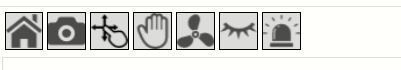
You can think of the GitHub demos as proof-of-concept implementations which may have additional functionalities such as the menu bar you mentioned. The demos/examples included as part of the quickstart module are more tutorial in nature with more emphasis on simplicity.
OK, understood. So, can the keyframe parsing be performed using the old method to parse the new version of the JSON? Or, it is still necessary to implement it by oneself.
The new JSON cannot be imported to the older example as there may have changes to the API. So in that sense, you may have to do manual edits to the JSON.


