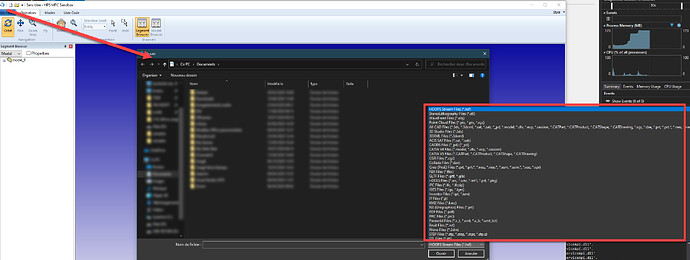HOOPS Visualize package is shipped with different samples called Sandbox. These sandboxes are compatible with HOOPS Exchange but they need an additional setup detailled below.
Instructions for HPS_MFC_Sandbox
- Open the project properties from Visual Studio
- Navigate to C/C++ → Preprocessor and add
USING_EXCHANGEin the Preprocessor Definition
- Navigate to Linker → Input and add
hps_sprk_exchange.libin the additional dependencies
- Make sure the HOOPS Exchange DLL are in the PATH or near the application executable:
a. by using the environment variableHEXCHANGE_INSTALL_DIR. Its value must be the root of a HOOPS Exchange package
OR
2b. by copying the content ofHOOPS_Exchange/bin/win64inside HOOPS Visualize bin directory
If the sandbox is correctly set-up, when running the Sandbox, the filters in File->Open shows HOOPS Exchange compatible CAD formats.